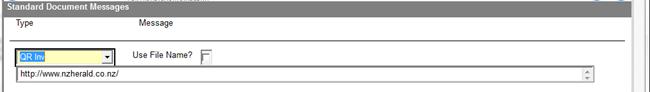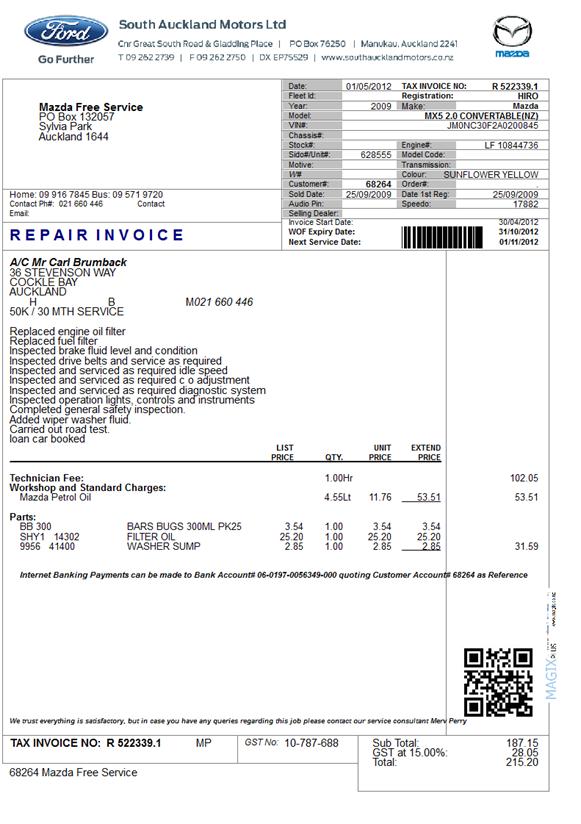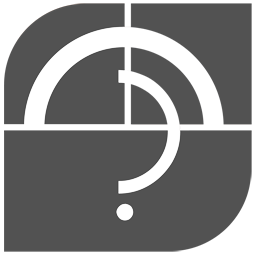
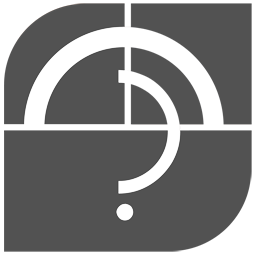
QR Codes
A QR (Quick Response) Code (example to the right), is an increasingly popular way to direct customers towards specific web site information. These codes are commonly scanned by Smart Phones.
For example, if you scan this QR Code on your smartphone, it will take you to the Magix Release Notes page on the magix.co.nz website.
Magix can now print QR Codes on the following documents.
Recommendation: Make sure the link you are using talks the customer to somewhere that adds value. For example a QR Code on a CIN or Vehicle Information sheet could take the customer to the specific website with more details on the vehicle or current specials.
You could also setup a Special' only available from your QR Codes, for example œ Price WOF. Doing this will show you how effective the QR Code is.
CIN/Vehicle Information Sheet.
Enter the Link to use in the QR Code in the More Info and Web' section of New/Used Vehicle Inquires.
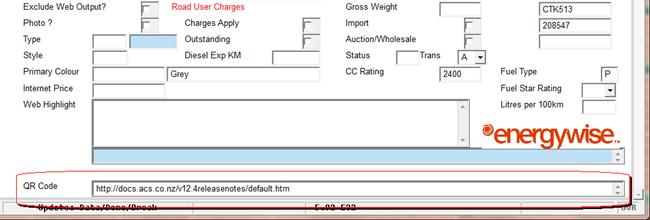
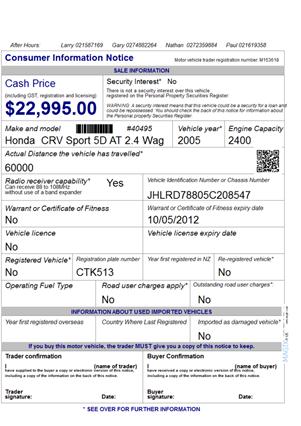
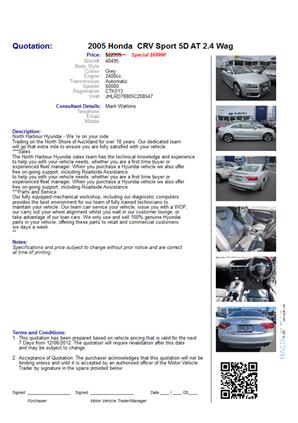
Invoices and Marketing.
Setup the QR Code to print on invoices
under Utilities-Other-Standard Document Messages. For Marketing set the Type to 'QR Marketing'.